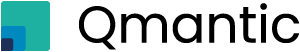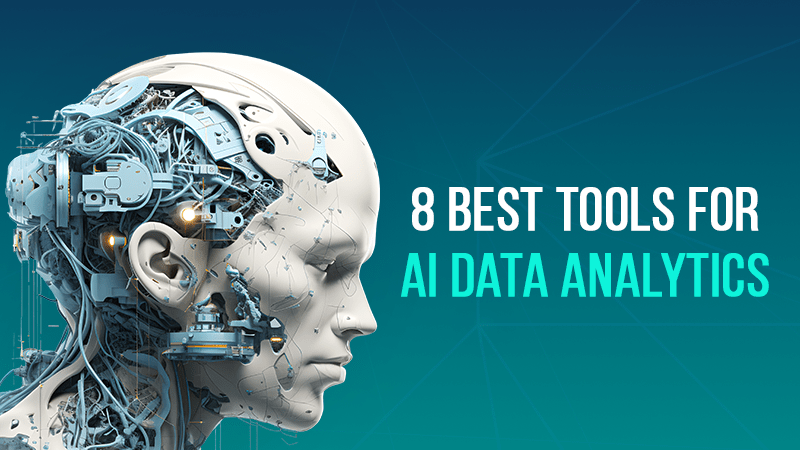
TOOLS FOR AI DATA ANALYTICS
Data is valuable because most of the inferences that are made, are made by analyzing the data at hand. The age we live in is an age of data surplus. The digital revolution opened the gates to a never-ending sea of data. While this became a power, the problem emerged as to how to deal with this power efficiently. Due to the nature and quantity of the data available, a more efficient means of utilizing this power was needed.
That is when the advent of Data Analytical tools became apparent. While such tools have always been there, the new revolution for these tools began when AI was integrated within, enabling people to make the most out of the vast sea of data at their hands. The power that was spewing out of their hand was finally controlled and tamed with tools known as AI Data Analytics. We will discuss 8 best tools for AI data analytics in 2024.
Table of contents
UNDERSTANDING THE SPECIALTY OF EACH TOOL
Like the data at hand, there are no one or two solutions to go to when dealing with Data Analytics. It is important to understand that there are various types of these tools. Each is tailored for specific purposes and types of data. Understanding the nature of the data set at hand is vital. It is the first step that helps in deciding which sort of service or tool should one opt for. Factors such as use, size, nature, and goals are important to assess before going forward to choosing a service for yourself.
8 Best Tools for AI Data Analytics
Below are mentioned 8 tools that are used in Data Analytics. These tools are each equipped with their pros and cons.
Let us discuss these popular tools in the market and how they can help you to make the best of the data at hand.
QMANTIC
Qmantic is a provider of Data Analytical services. It provides cloud-hosted Business Intelligence software solutions along with connectors and dashboards to facilitate integration and allow for visual customization. All of this is provided as a ready-made service with no use of code at the user end and no need for complex app integrations. Qmantic makes the process simple with the user simply clicking their way to their needs.
It provides an ease-of-use interface with data visualization options. At the back of which, statistical analysis is powered by machine learning algorithms making it a scalable option for users to use with a variety of data.
Qmantic also boasts their custom native conversational AI assistant named Phelina. Using this AI agent, users can interact with their data in a conversational manner. This gives a whole new outlook as to how data could be tackled.
Qmantic provides for all sorts of data. This means that it is advanced enough to tackle large datasets for corporates and companies and use it for insights as well as predictive analysis. It can also provide for relation patterns and trends for smaller data sets. In short, Qmantic has customized itself to be an all-rounder, providing for every available data query in a manner that Qmantic holds the solutions.
Using Qmantic, data can be analyzed for necessary adaptive strategies by studying past, present, and potential future trends. Qmantic’s AI integration also adds insights into valuable patterns that might be overlooked otherwise, all the while presenting these results in a visually appealing manner by allowing the users to customize their output in ready-made, easy-to-understand custom templates and dashboards.
| PROS | CONS |
| Has a Free Demo Trial Is facilitated by a native AI assistant Has BI solutions Offers Cloud Integration Is Fast and Economical Can provide deeper complex insights Can be integrated into any type of data Can be integrated into other platforms Has Custom Dashboards Is Visually Innovative Provides comparative, predictive and all other types of analysis Can work with vast amounts of data Auto cleans data before analysis, i.e can work with complex data No Technical Knowledge is required to use (no code) | None |
MONKEYLEARN
MonkeyLearn offers a simple yet effective approach to data handling and analysis. It also uses simple procedures that involve no codes and offers for a visually attractive manner of arranging the data. This provider is more suited to text-based content and uses AI as a means to instantly analyze and extract the vital bits from the data to then visually represent it for the user. Users also have the option to tweak and set up the text classifiers in a way that it focuses on the topic of intent and provides for a specific section of the data as well. It also offers multiple integrations to assimilate into, using a simple and intuitive UI matching the simplicity of the platform.
| PROS | CONS |
| Simple To use No Code Visually Attractive Display of Data Strong Analysis Suit for Text-Based Data Can tweak classifiers for specific sections of the data. Simple UI Multiple Integrations available | Not compatible with non Text Data Lacks AI assistant Lacks the ability to go in-depth data analysis for large amount of data. |
MICROSOFT POWER BI
Microsoft Power BI is a famous business intelligence platform. But, it is also used as a data analysis tool. It helps in getting insights and sorting of one’s data. It also provides visual solutions. The best factor for using Microsoft’s Power BI is the ability to import data from all sorts of integrated options. Basically, you can get your data from anywhere due to Microsoft’s nature as a company. It also allows users to create their own machine learning models and integrate them with other AI-powered features for better data analyzation. The platform comes with multiple integrations, including a native Excel integration, and a UI faster and more responsive than some other solutions, although often at a higher price tag.
| PROS | CONS |
| Offers BI Solutions Can import data from about anywhere Can creative your own ML models Multiple Integrations Native Excel Integration Faster and Responsive UI | Expensive Lacks AI assistant |
AKKIO
Akkio is a platform more suited for business analytics along with other forecasting tools for users to predict and analyze the data for potential outcomes. It is also a no-coding platform, that is, no specific skill set is needed to use the service beforehand. It comes with lead-scoring features made for users to qualify and segment their lead lists and prioritize hot leads. Akkio is preferred for its speed, as it is fast with an intuitive design. It offers few tools but is useful for integrations to get data to and from other tools.
| PROS | CONS |
| Suited for Business Analytics Strong Analytical Predictive Solutions Has a Lead Scoring Feature for Segmentation Fast Data Analysis Intuitive UI | Offers Few Tools Lacks AI assistant Limited Compatibility of Data |
QILK
Qilk is also a provider for data analysis solutions using AI in the process. Like Microsoft, BI, Qilk also provides business intelligence solutions along with visualization of data. This makes it easier for users to tap into AI technology to analyze their data. The platform comes with multiple data exploration features and a versatile platform that’s friendly to both technical and non-technical users. Teams can seamlessly collaborate on the platform using simple drag-and-drop editors and workflows to manipulate their data to their liking. Although Qilk is extremely functional, the high cost for the low AI features provided makes the platform not suited for many but for those who can make the full use of it only.
| PROS | CONS |
| Provides BI Solutions Strong Visualization Strong AI for deeper insights Multiple Data Exploration Features Friendly to technical and non-technical alike. Simple-to-use editors | High Costs Low AI features / Tools No Native AI assistant |
AP BUSINESSOBJECTS
AP BusinessObjects is catered to the less technical audience. This means that users from backgrounds not well-versed in data integration can easily use the software to visualize and report on their data. All of this is done while integrating along with the SAP suite. This platform also allows users to access ML models and use AI for modeling and visualization. This helps in more advanced reporting and dashboarding. It also offers predictive forecasting features for a deeper insight into the user’s data.
Although the platform has lowered its pricing, the cost of the solution, particularly when getting platform licenses, can still be prohibitive. That’s why this tool is better for users who are already SAP customers and can benefit from an AI data tool that works along with the other SAP tools they’re already using.
| PROS | CONS |
| SAP Integration Easy for a non-technical audience Creative Visualization Allow access to ML models Advanced dash boarding Better Predictive Analysis | Expensive to get a license Suited more for SAP customers Need AI tools to work efficiently No AI assistant Limited usage for certain users |
ANSWER ROCKET
With AnswerRocket, tasks like sales analysis, business performance reporting, ad hoc analysis, and forecasting are all possible due to the use of AI. It also adds upon the added advantage of having an AI Copilot known as Max. This agent can be instructed to perform data analysis and have the results generated. It can also help in assisting with problem-solving when it comes to forecasting. It generates detailed insights and visualization suggestions based on text-based prompts. Max can also be personalized which optimizes the experiences according to the target users.
| PROS | CONS |
| Versatile usage availability Native AI assistant Detail Visualization Deep Insights Customizable AI assistant | Text-based prompts reduce certain functionality elements |
KNIME
Knime is an open-source, low-code analytics platform. It supports over 300 data connectors. Open source makes it free but limits the audience to those with some technical knowledge beforehand. It includes all the essential tools for blended databases, data transformation, data analysis, reporting, and more. And while it is AI-powered, most of its tools are not as intuitive to new users as the others mentioned in this article. It does not necessarily mean that advanced features are not possible. With the right experience and knowledge, users can perform advanced tasks like building custom Large Language Models (LLMs) and generating workflows with K-AI.
While Knime is different from the rest of the entries in this article, it also provides for an added benefit special only to Knime. It is backed by a community of 100,000+ users — ready to offer assistance and technical advice to those who are new to the platform. Basically, it bolsters a collaborative community side to its platform, making the users feel welcomed and having them learn their way around.
| PROS | CONS |
| Open Source More than 300 data connectors Vast amount of tools for various data analysis procedures Backed by a community of 100,000+ | Difficult to maneuver around AI tools Vagueness of effectivity levels makes it uncertain Limited usage for certain users |
CONCLUSION
Certain Data Analysis Tools like Qmantic, Polymer, etc. are powerhouses that can provide a complete range of solutions from the start till the end. On the other hand, other tools are more poised to target specific niches. For example, some tools may be suitable for a smaller data set and some are most adept at utilizing inferences from larger ones. Similarly, some are customizable, and some are more simplistic. Some may require technical knowledge, while others may be easy to use even for a layman.
The world of Data Analysis has come a long way, and it still has a long way to go. It is important for both the users and providers to know their end goals and their needs to make the best of the solutions that are available and feasible for them.
Qmantic extends its hand in offering you the most advanced and technically equipped tools in the market to ensure you get the competitive edge. Join us today and explore the possibilities by taking the power of data into your hands.