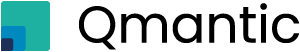What is Excel VBA?
Excel VBA, short for Visual Basic for Applications, is a programming language developed by Microsoft. It’s integrated into Microsoft Excel and other Microsoft Office applications, allowing users to create macros and automate tasks. But what exactly does this mean?
Macro & Automation
Macros in Excel are sequences of instructions that can be triggered to perform a specific task or a series of tasks automatically. These tasks can range from simple operations like formatting cells to complex operations involving multiple sheets and workbooks. VBA enables automation in Excel, reducing manual workload significantly. You can automate repetitive tasks, calculations, data analysis, and even create interactive user forms.

Why Should You Learn Excel VBA?
Efficiency Boost
Imagine the time saved when tasks that used to take hours are completed in minutes. Excel VBA turbocharges efficiency by automating tasks, allowing users to focus on the core aspects of analysis and decision-making.
Handling Complex Operations
Excel VBA isn’t limited to basic tasks. It thrives in handling intricate operations, from intricate data manipulations to advanced calculations. For finance professionals, this means streamlined risk analysis, portfolio optimization, and real-time financial modeling.
Common Uses of VBA among Finance Professionals
Automating Financial Reports
Finance professionals deal with vast amounts of data daily. Excel VBA automates the generation of financial reports, ensuring accuracy and timeliness. By automating this repetitive task, professionals have more time to focus on analyzing financial trends and making strategic decisions.
Risk Analysis and Modeling
Risk analysis is a critical aspect of finance. Excel VBA simplifies risk modeling by automating complex calculations, allowing professionals to explore various scenarios efficiently. From Monte Carlo simulations to stress testing, Excel VBA streamlines the process, making risk analysis more robust and insightful.
Portfolio Optimization
Optimizing investment portfolios requires analyzing multiple variables and scenarios. Excel VBA employs algorithms to optimize portfolios, maximizing returns while managing risk. By automating this process, finance professionals can explore diverse investment strategies, ensuring the best outcomes for investors.
Choosing Between Excel VBA and Qmantic
When deciding between Excel VBA and Qmantic for your data analysis needs, it’s essential to consider your specific requirements. Excel VBA is a robust programming language that’s perfect for customized solutions and data preparation. On the other hand, Qmantic, with its advanced Business Intelligence capabilities, excels in seamless integration and captivating visualizations.
Furthermore, if your goal is to present data accumulated by other systems, possibly making them accessible to others in the Cloud or on Mobile, Qmantic is a powerful choice. It offers professional visualizations without requiring programming skills.
In summary, Excel VBA is a versatile programming language, while Qmantic is an excellent data visualization tool. Understanding the core differences between the two will help you make the right choice for your data analysis needs.
Comparing Excel VBA and Qmantic
In the dynamic realm of data analysis, the choice of tools significantly influences the efficiency and depth of insights. Excel VBA, renowned for its robust automation capabilities, and Qmantic, a cutting-edge Business Intelligence (BI) platform, stand as pillars in the domain of data analytics. In this detailed comparison, we explore the unique strengths of Excel VBA and Qmantic across key aspects of data analysis: custom solutions, data preparation, integration, visualization, and scalability.
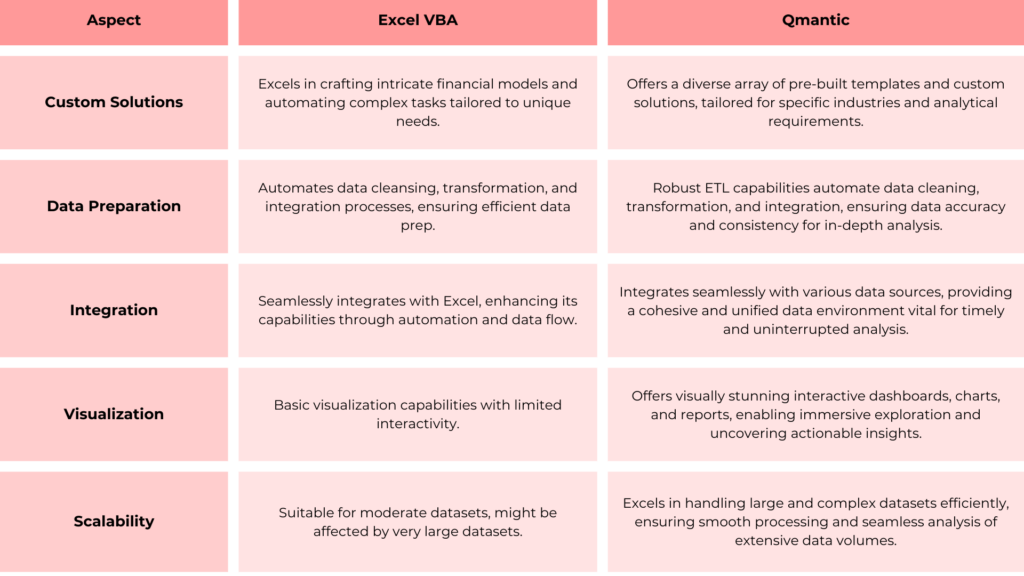
Conclusion
In the dynamic world of data analysis, Excel VBA and Qmantic stand out as indispensable tools. Excel VBA excels in customized solutions and precise data preparation, while Qmantic offers advanced Business Intelligence with seamless integration and captivating visualizations.
Discover the power of Excel VBA and elevate your data analysis journey with Qmantic. Explore the endless possibilities and gain deeper insights by diving into the detailed comparison at Excel vs BI Tools. Make informed decisions and transform your data analysis experience.